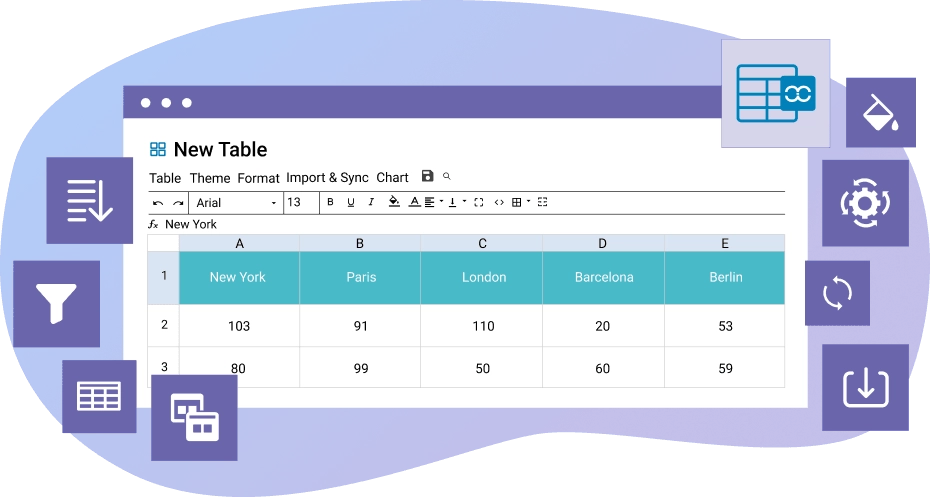
WP Table Manager is the only WordPress table plugin that offers a full spreadsheet interface to manage tables. Create a table, pick up a theme and start editing tables right away. You'll enjoy a set of powerful table edition tools, such as: HTML cell editing, table copying, calculation, Excel and Google Sheets synchronization. As end user, editing a table is as simple as clicking on cell, and editing data with or without a visual text editor.
Save Time in Table Edition
Tables are not easy to manipulate in HTML, and WordPress does not offer a native tool to do that. How does editing tables like in a spreadsheet sound? All it takes is clicking on a cell, editing the data and voilà! It's saved automatically. You save time and not even a user mistake can break your table layout.
Powerful WordPress Table Plugin
Easy-to-use does not means basic at all. You have tons of tools available to edit your table including visual tools for color, borders, border radius, tooltips and more. Each cell can also be modified with the WordPress visual editor with all features available. For advanced users, a custom CSS code edition with code mirror is also available in each table.
Themes and Colors for Tables
WP Table Manager comes with 6 themes. Themes have been built from the plugin so it means that everything is editable. For example, add the planning theme, change the hours with your data and you're done. You can even create your own from scratch because tables can be copied in a click. You can also create your own alternate 2 lines colors set and apply it on a selection of table cells.
Excel Sheets Import and Export
An Excel Import & Export tool is available for each table. Save a lot of time, import your spreadsheet file, create your layout and publish it. What can I import/Export? you can import all data + some Excel styles or only the data and preserve your table style. The styles compatible for Import/Export are: Cell background color, font color, font size, borders, Links (HTML format).
View attachment 1957








